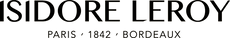Customize Your Panoramic Wallpaper with Our Custom Tool
Ready to order your custom panoramic wallpaper but unsure how to make your selection? Here’s a step-by-step guide to assist you.
Customization
The custom version of our wallpapers allows you to adapt the model to your needs. First, the dimensions: you will receive your wallpaper in the necessary dimensions for your wall, avoiding any waste. Next, the framing: your order will be personalized, and you can place the design according to your preferences and the configuration of your room. Your wallpaper will then integrate perfectly into your bedroom, living room, or even kitchen.
Are you placing a piece of furniture in front of the decor? Or perhaps a headboard? In that case, you might prefer to keep vegetation in the foreground to avoid obstructing the perspective. Or is it a wall with wainscoting? You will then opt for framing that highlights the heart of the design.
Create Your Custom Decor
After making your choice, select the paper type and color. Then click the “Create Your Custom Decor” button.
A new window will appear.
Enter your dimensions in width and height in the corresponding boxes. Note that you must enter the measurements in centimeters and without commas.
We recommend adding a 5 cm safety margin to your dimensions, as walls are never perfectly straight.
For example, for a panoramic wallpaper that is 2.75m wide, enter “275” in the corresponding box.
A highlighted frame will appear on the design; this is the selection that will be printed.
Move this frame to select the part of the design you want. You can also use the “Zoom” slider to adjust the scale according to your needs.
Once you are satisfied with your framing, click “Add to Cart.”
Rest assured, the quality of the design will not be impacted by your selection.
If you are not satisfied with the possibilities, do not hesitate to write to us at contact@isidoreleroy.com. Our in-house graphic design team will study your project and rework the model for you.
Photography ©living4media